Cards Realm is opening a new page for Tournament management. This tool is free and allows anyone to organize their tournament in Swiss format.
Although the page has been around for a long time, it was only used to find nearby local game stores and to see metagame tournaments, but now we have added new features. It is now possible to create your own tournament, call your friends and have all the control over the tournament details at your disposal.
We want to thank all those who have been playing tournaments with us along these last weeks. Everything in this evaluation period has been taken into account to bring the best experience for both the tournament host and the players.
Ad
Here follow some operational instructions for the tournament hosts and players. At the end you the articles, there are some instructional videos too.
For the player
If you are looking for tournaments to play, either IRL or via a online platform, go to the Cards Realm tournament page. There you will see all the tournaments that are happening right now, along with scheduled ones and a historic of the last tournaments.
To subscribe to a tournament, just click on it and you will be directed to the tournament page. On the page click on "I would like to participate"; you will join the queue and if a tournament host allows you will join the tournament standings.
You might see exclamation points in columns with missing information. It may be the deck that you will be playing, your nickname on MTGO or even be the fact that you still need to pay the entry fee (if the tournament requires). It means that you are not participating on the tournament and need to fill those columns to conclude your subscription.
Once the tournament starts, refresh the page and your pairing and opponent name will be indicated. You can share the result of the match right there.
And that's it! Right below, there is an instructional video made by Ari (organizer of the Pauper Royale tournament) to help players sign up:
For the Host
If you want to make your own tournament, go to tournament creation page and write all the asked information.
Some tips:
- Secret tournament: only registered people or tournament owners will see it on the tournament page. People with the tournament link will be able to enter normally.
- Public decklists: click this option if you want to leave all decklists public.
All options can be edited afterwards, that is, you can leave the "open decklists" box unchecked before the tournament starts and then check it during the first-round pairings.
After the tournament is done, wait for people to enter and add them from the queue to the tournament. On the tournament's edition page, you can see the backlog, the players decklists and remove or drop then as needed.
To start the tournament, just click on "Auto pairings". During the tournament, players will submit their results and the next pairings will be automatically generated after all results were submitted.
If case some player submits the wrong result, you and the other hosts can modify it. The hosts are free to change the players pairings, add new tables, place a player against Bye and change results. The tool was made to solve any problem that you might (but we hope not to) go through!
After the last pairing is done, you will see the "End tournament and identify decklists" button. The tournament will end and the program will automatically tag the tournament for you. You will see:
- The most played cards;
- The most played decks;
- The most used colors.
Ad
An example with the Pauper Royale 1.06 metagame:
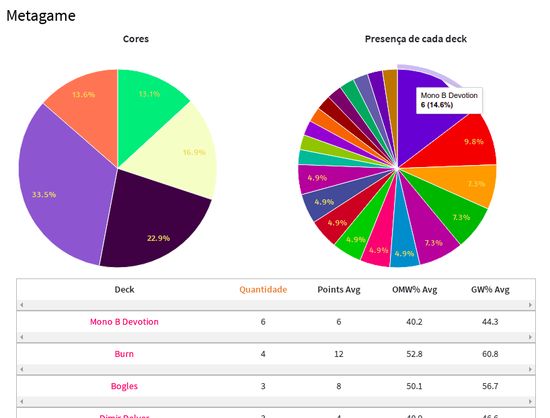
To help Hosts manage the tournaments, we made a series of videos for you to better understand how the system works:
And if you have any further questions, contact us at staff@cardsrealm.com
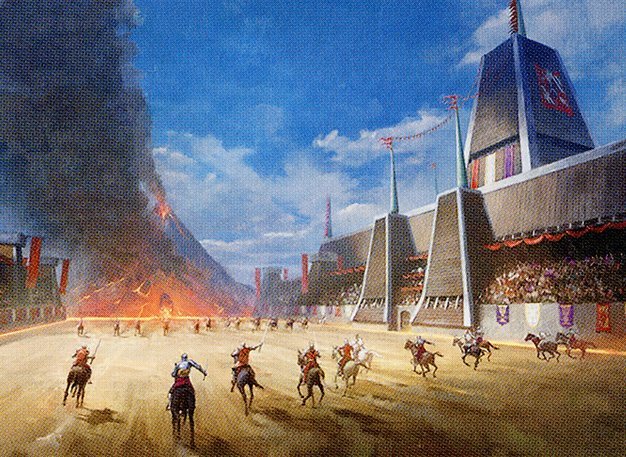



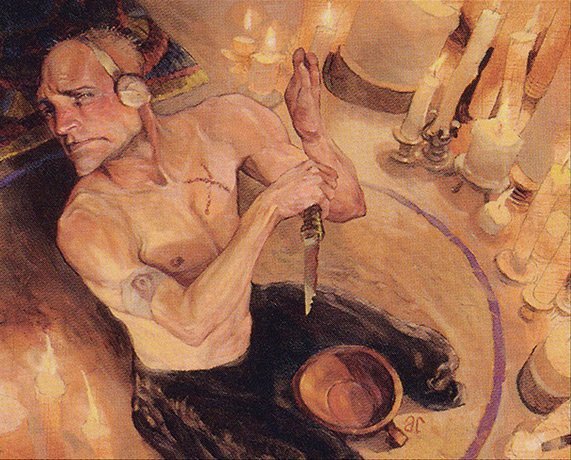



— commentaires0
Soyez le premier à commenter